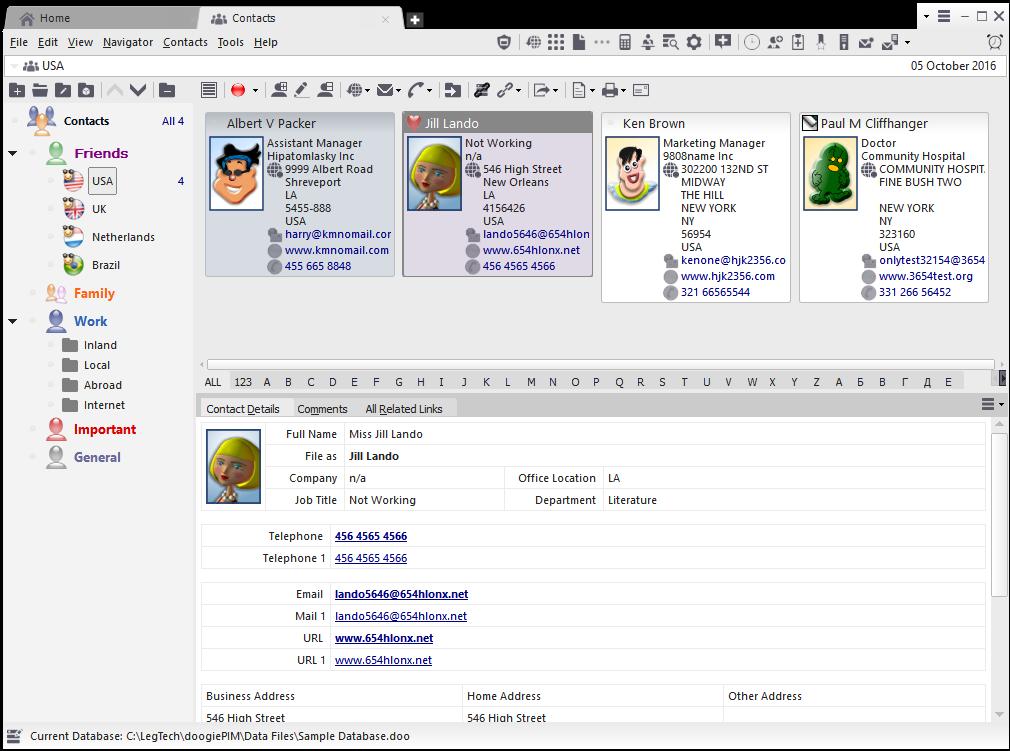
With doogiePIM you can store family members, business colleagues, customers, internet friends and other useful personal data effectively and efficiently.
Contacts, in doogiePIM, can be added, edited and deleted. Each operation can be done only when you are in the Contacts Section of doogiePIM.
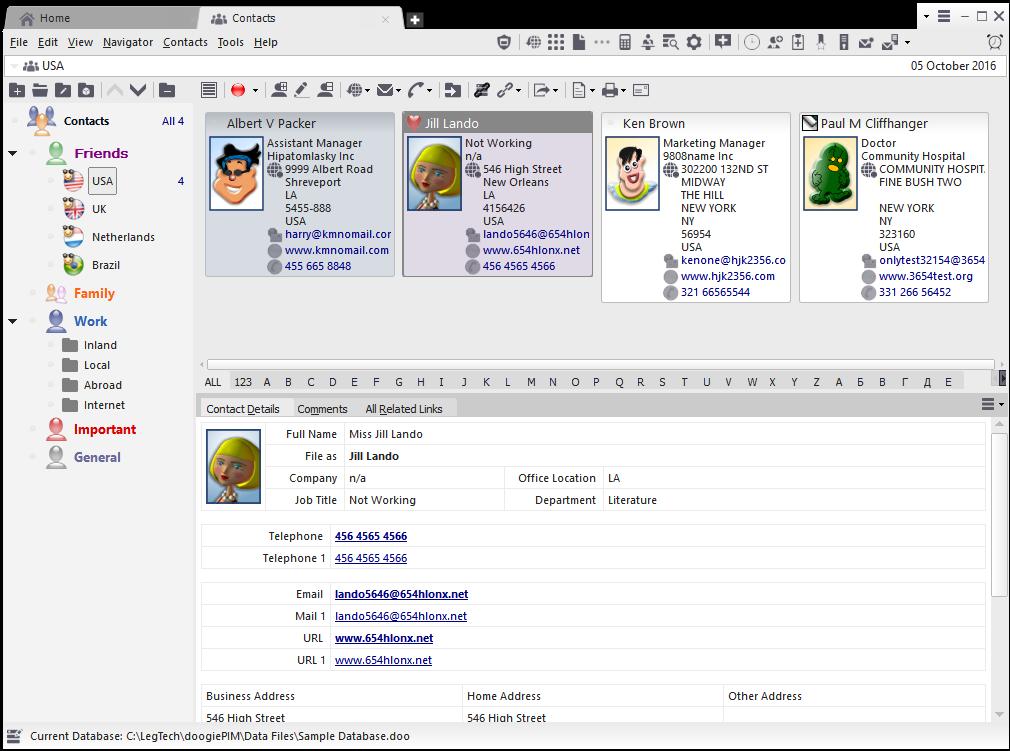
Contacts are organized in a tree view, similar to the other sections. You can have as many contacts as you wish in each folder and have as many folders as you need.
See Folders for more information.
In the Contacts section you can add folders and Contacts. Each Contact can contain comprehensive details about the person. You can enter as many telephone number, URLs
and email address as you need in each contact. Further more, each contact can be assigned an image, so you can identify the person quickly.
See Managing Contacts for more information.
Related Topics